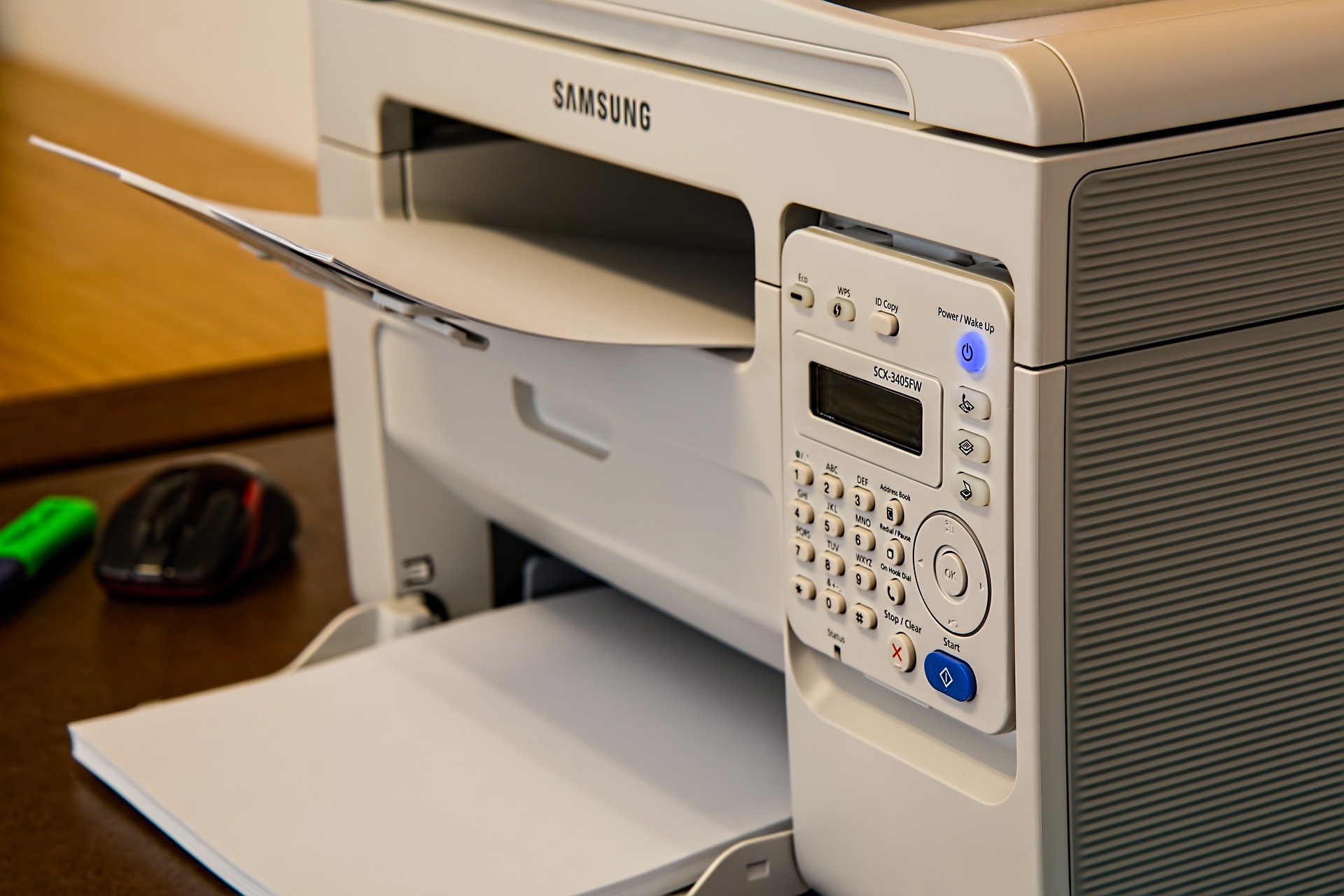Fax communication remains an essential component for many businesses’ daily operations, especially in industries where regulatory compliance and secure document transmission are critical. However, maintaining a smooth fax operation isn’t always easy. IT and Telco departments often face various challenges in ensuring the reliability and efficiency of fax systems.
Since businesses rely on the efficacy of fax communication, getting the system up and running is vital. We’ll dive deeper into common fax problems and provide practical tips for diagnosing, resolving, and preventing them. Additionally, we’ll explore how FaxTest’s Call Detail Reports can be valuable assets in troubleshooting.
Common Fax Problems and How to Resolve Them
Though fax communication remains a secure way for organizations to send documents even in today’s digital world, sometimes businesses may encounter common fax problems that could disrupt daily operations. Organizations need to troubleshoot issues quickly to increase fax uptime and remain compliant with industry standards.
Incomplete or Failed Fax Transmission
A frequent problem that arises with fax technologies is a failed fax transmission. Why does this happen? Typically, this issue could be due to line noise, signal interruptions, connectivity problems, or incompatible machine settings. To resolve this issue, you’ll first want to ensure that all hardware components, cables, and connections are properly secured. If this step doesn’t fix the problem, you should then take a look at the settings on your fax machine. You’ll need to adjust the settings for compatibility. However, the right settings will depend on the machine model, so you should refer to your fax machine’s manual to adjust the settings.
Poor Fax Quality
Another one of the most common fax problems is poor quality. This issue could stem from a number of reasons, like low-resolution settings, transmission over VoIP networks, or a dirty machine. To resolve this issue, you may have to try a few different troubleshooting remedies. You could try adjusting the resolution in the machine’s settings. If that doesn’t fix the issue, and the fax machine uses VoIP, consider implementing protocols like T.38 for reliable transmission. Or, if you suspect the issue could be the result of a dirty machine, you should clean the automatic document feeder (ADF) and corona wires.
Sending Blank Pages
Sometimes a fax machine will send one or multiple blank pages in a transmission. Fortunately, this is usually one of the easiest troubleshooting fixes. When this issue happens, the most likely reason is the sending fax machine had the paper inserted incorrectly. To fix the problem, follow the indicators on the machine to ensure you’re properly inserting the paper. Another possibility is that the machine is out of ink or toner. Simply replace the cartridges with new ones if necessary.
Using FaxTest Services
Minimizing fax downtime is crucial for organizations that rely on secure document transmission. By addressing common fax problems and following practical troubleshooting tips, IT and Telco departments can keep fax communications running smoothly. FaxTest offers services to help these departments identify and resolve troubleshooting issues. With our reports, these departments can quickly solve fax problems. Sign up for a plan to ensure your organization doesn’t encounter significant fax downtimes.